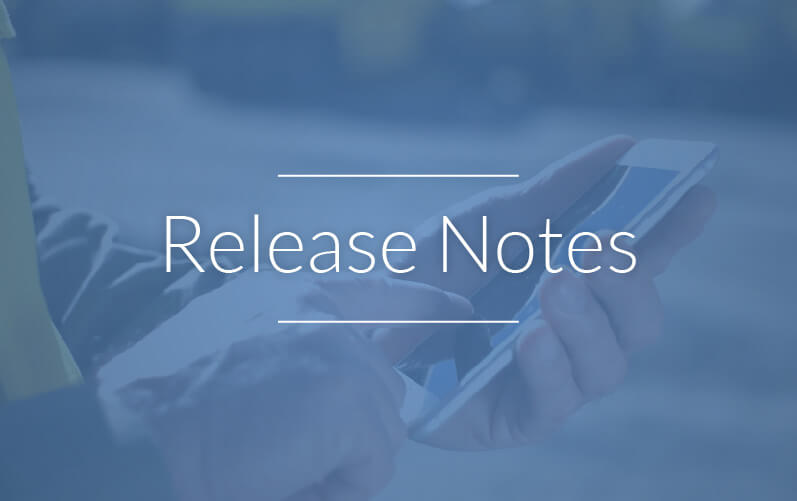Novade Platform
-
- Added the ability to be redirected to the next missing mandatory field in a form
- Fixed issues:
- Users were not able to view the attached files
- Subforms with unarchived/not closed parent forms are not accessible on the UI
Novade Quality
-
- Added the ability to manually archive Requests for Inspections
- Fixed issues:
- The homeowner guide was still redirected to the old video
- RFI and inspection were showing “to be defined” as next step for users on mobile
Novade Safety-HSE
- Fixed issues:
- A user receives the reminder notification in different states
- The error message appearing in the filter popup for Actions
- The number of meetings types in the left pane was not matching the actual number of meetings types of the project
- Changed the behaviour where incident forms with no workflow will not have an action button
- Incorrect numbers being displayed in the My Tasks page on web and mobile
- The custom HDB Excel format option not available in the export options
Novade Maintenance
- Added the ability for users to scan barcodes to easily reach the corresponding asset/equipment page
- Fixed issue:
- The wrong display name shown on the inspection page
Novade People
- Added a column ‘Team’ to export Staff Qualifications
- Added the ability to assign a user to all current and future projects under the Projects field in account edit page
- Fixed issues:
- The button not being responsive when creating a subcon user
- Users not being able to change the case of their username
- Power Users not being able to import the companies button
- Updating a project for a user not having an account via Excel import
- “Client import” not being able to create client user type accounts
Project Center
- Fixed issues:
- Some workflows are displaying “2” in the “Digital Signature Required” field after enabling signature storage
Assets
- Added the ability to scan or manually enter external barcode/QR code values under the “External Barcode/QR code” field for assets
- Added the ability for users to scan barcodes in Assets to easily reach the corresponding asset/equipment page