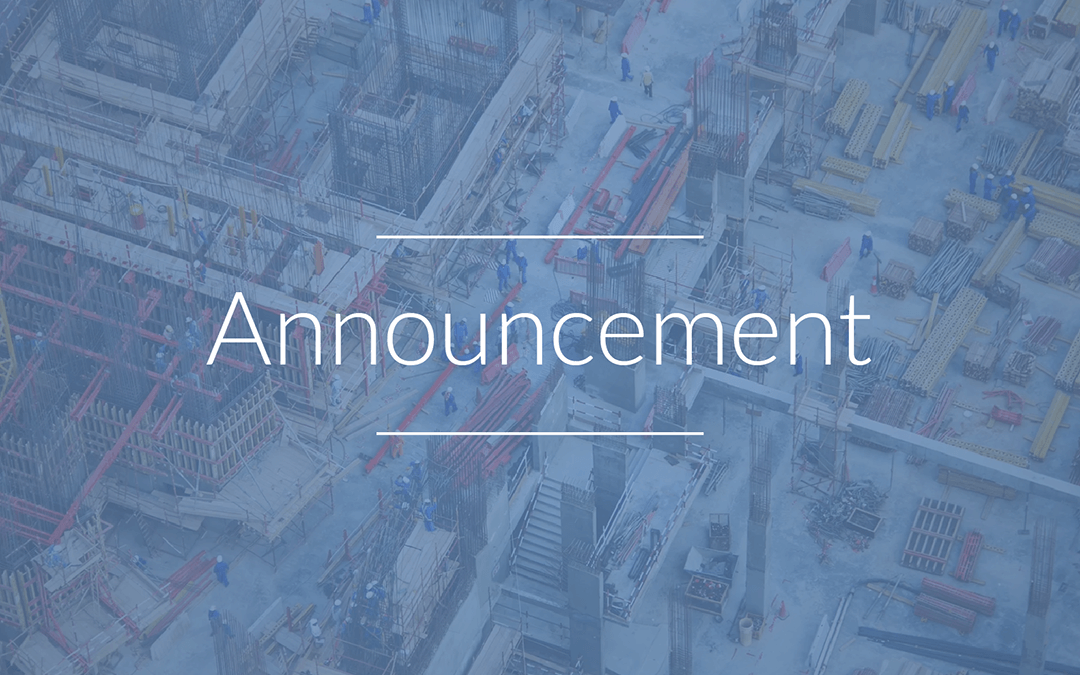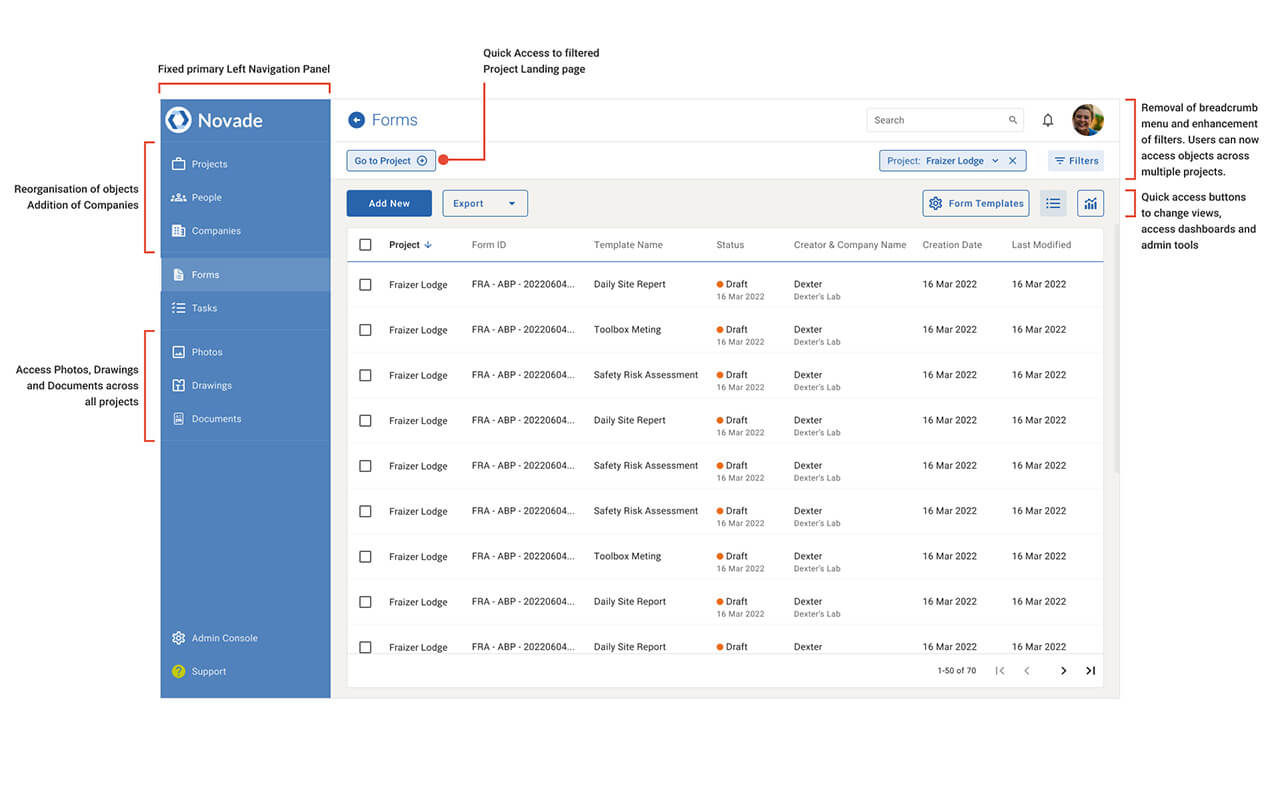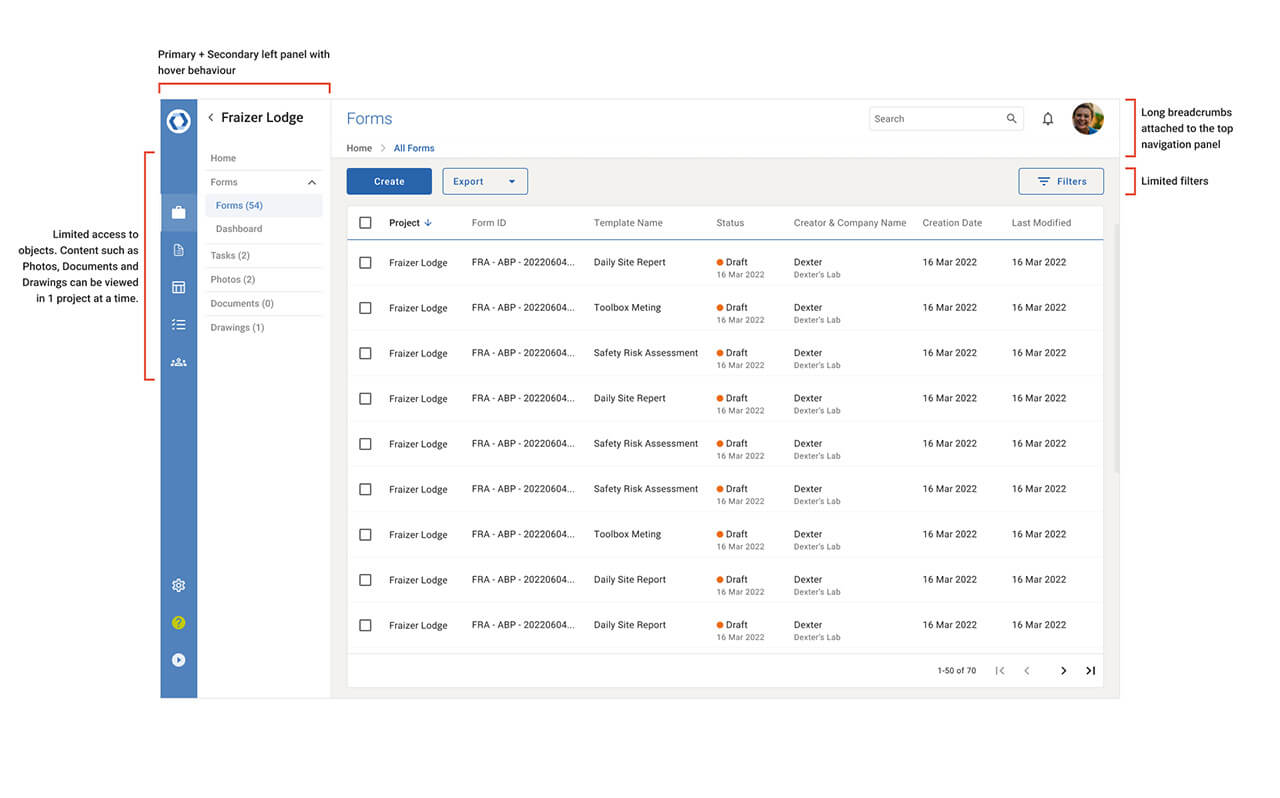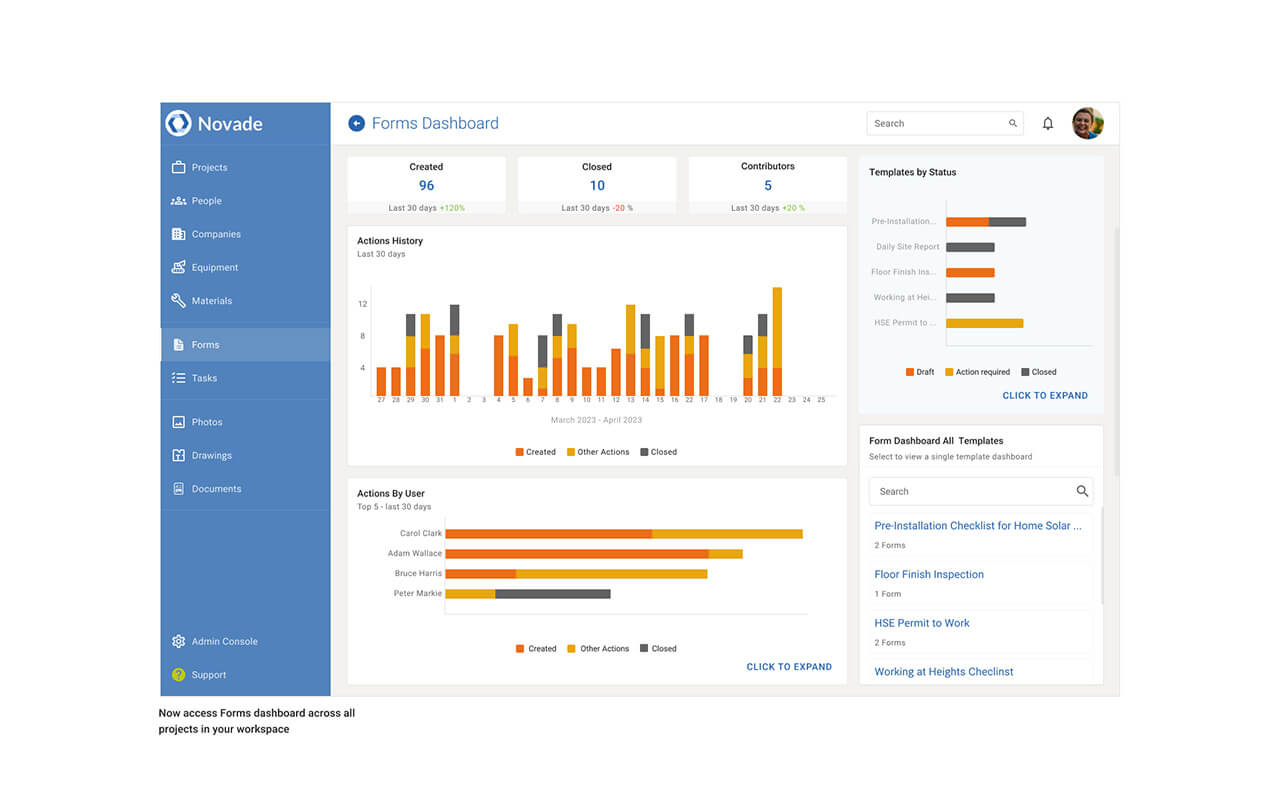The updated navigation has a few major changes outlined below:
- Fixed left blue panel – the blue left panel no longer collapses and expands. With this we have also removed the secondary left panel
- Added Companies to the left panel
- Added another section for Photos, Documents and Drawings across Projects
- Powerful filters that allow the viewing of objects per project, multiple projects, or across all projects
- Form Template configuration has been moved to the Admin console with a shortcut added to the Forms list page
- “Go to Project” button for easy access to the single Project landing page
- Form dashboards can now display data about forms across all projects
We have revamped the foundation of the way the Web app is navigated to make Novade Lite easier and faster to use and more scalable when we add more functionality in the coming months.
In case you want a demo of the new navigation before it is released, please click on this link.
Thank you,
The Novade Team