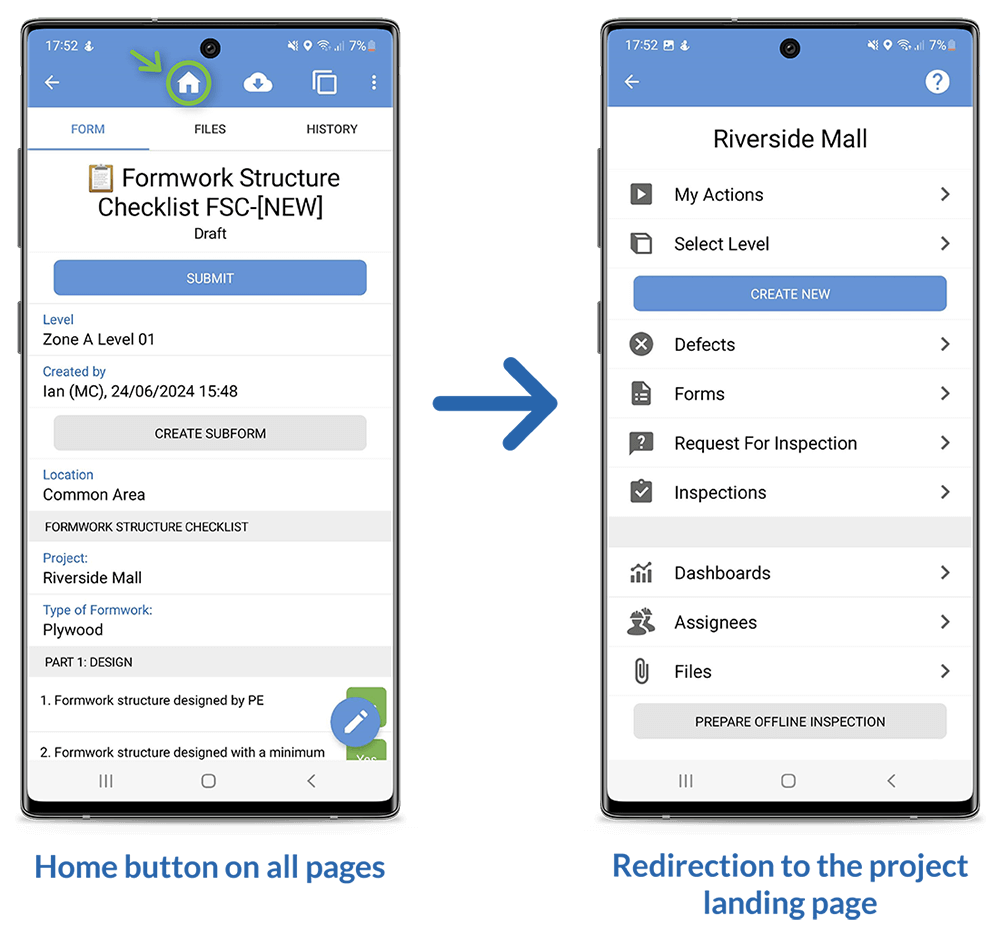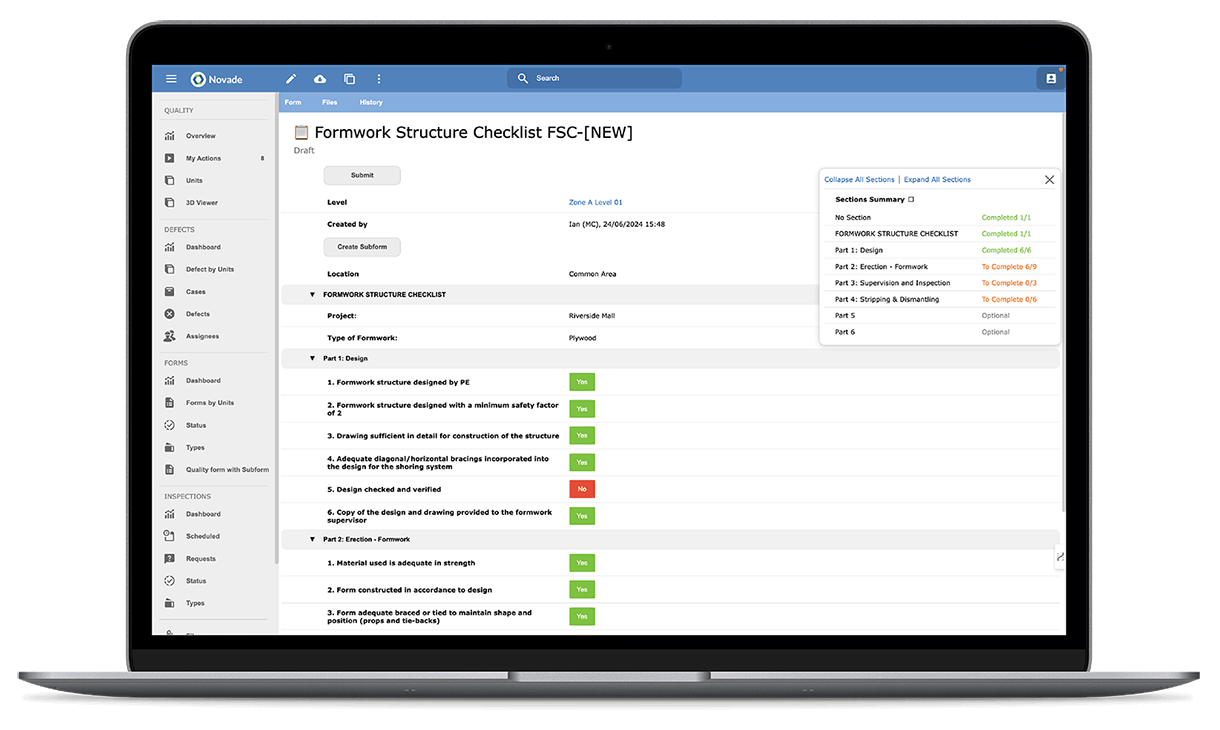Exciting UI updates – Home Button & Form Sections Summary

We’re excited to announce two new features designed to make your experience with the Novade app even smoother and more efficient! The new additions – Home Button on mobile and Form Sections Summary on web – will roll out on Wednesday, 26 June 2024.
What’s New?
[Mobile] New Home button for Quality & Safety
-
- Say goodbye to getting lost in forms and menus! With a single tap on the new Home button, you’ll be instantly redirected back to your project landing page. No more backtracking or confusion – just effortless navigation.
[Web] Form Sections Summary
- See a quick overview: Instantly view a summary of the form sections in a convenient pop-up
- Monitor completion: Track the status of each section based on mandatory fields
- Jump with ease: Easily go to any section of the form by clicking on it within the pop-up
Thank you for your continued trust and partnership!
Best regards,
The Novade Team