Keep track of project status with Novade Activity
Digitalise repetitive sequential tasks
Focus on important milestones
Collect data to improve productivity and traceability
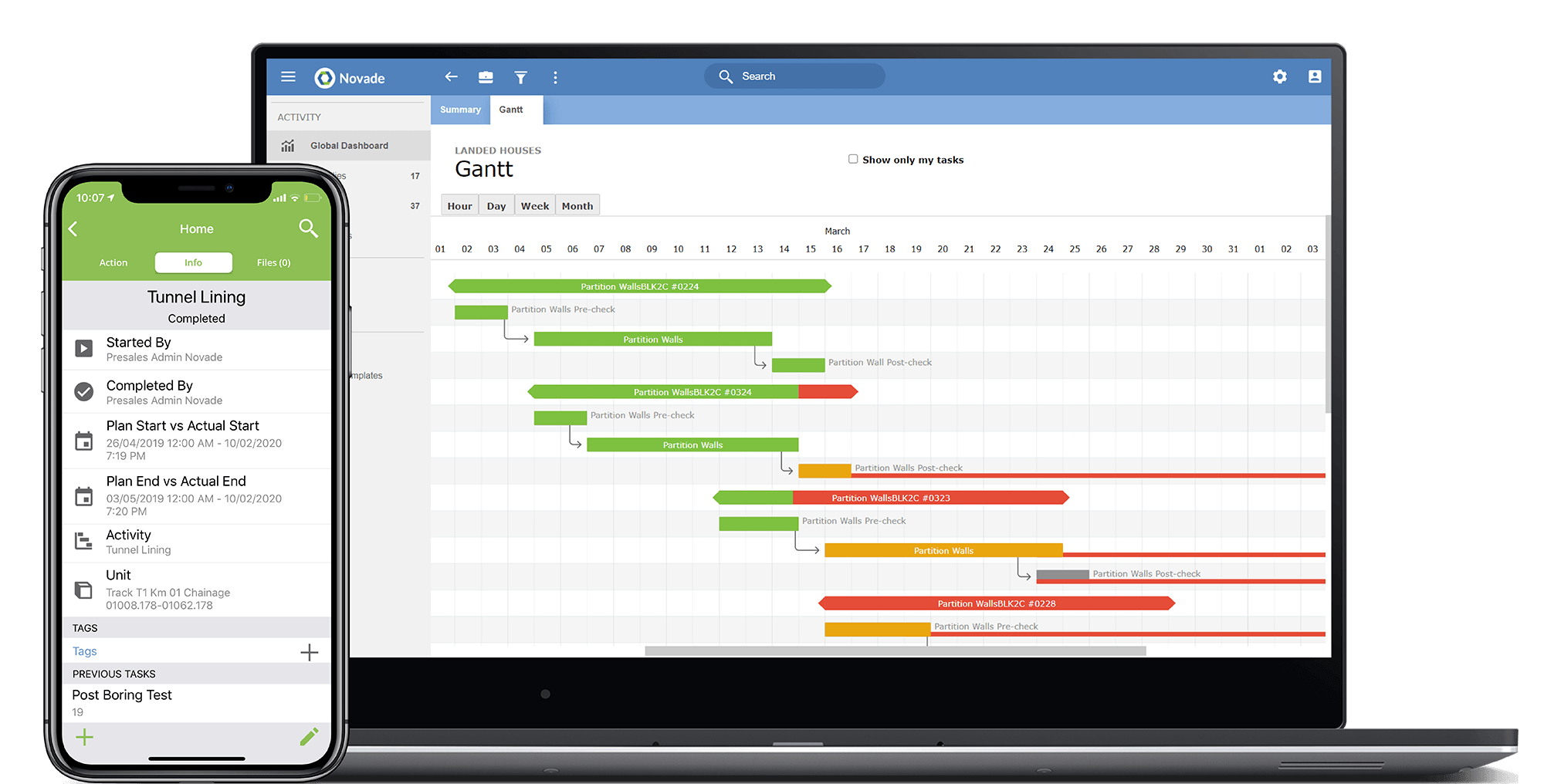
Real-time access to information for all key stakeholders

can keep track of project status and key milestones using web-based dashboards

Clients
can approve task completion with forms

Site managers
can easily plan, assign, track, and validate tasks
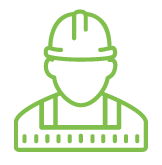
can access and update tasks in real time on their mobile devices
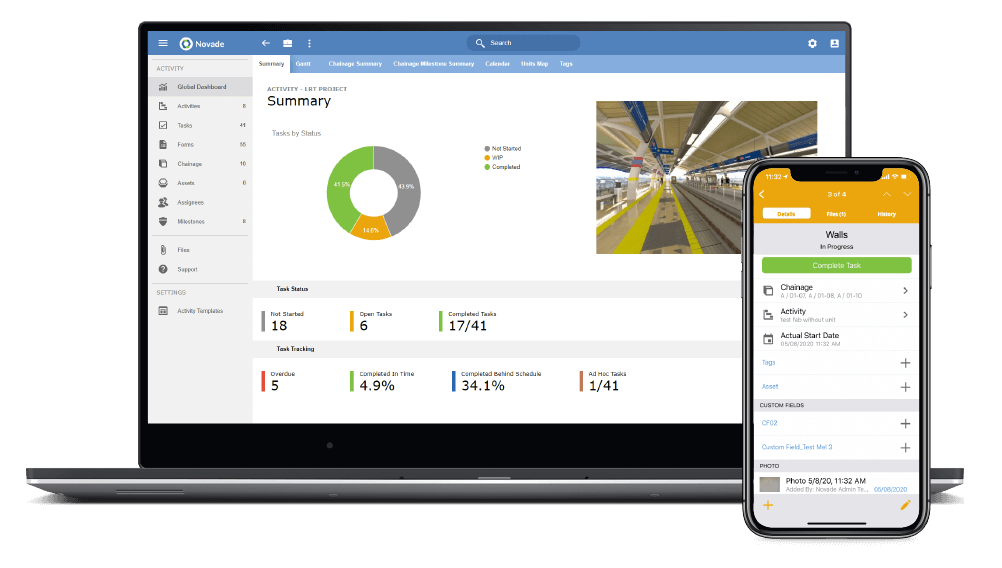
Manage tasks in the field with Novade’s construction project management software
Plan, assign, start, and complete tasks
- Set up the start date, due date, sequencing and assignee in a few clicks
- Easily add files, photos, comments, custom fields and tags
- Link tasks to assets, elements or location
- Receive notifications if tasks are overdue or a previous task has been completed
- Link digital forms to tasks
Ensure traceability by linking digital forms to tasks
- Link custom digital forms to any type of task
- With digital forms, you can create checklists, manage custom workflows, and get approvals with digital signatures
- Examples of digital forms: delivery forms, construction inspection forms, quality checklists, punch lists, etc.
- Configure completion rules: for instance, a task can’t be completed if the associated forms are not approved
- Traceability: for quality-related tasks, easily access all quality controls
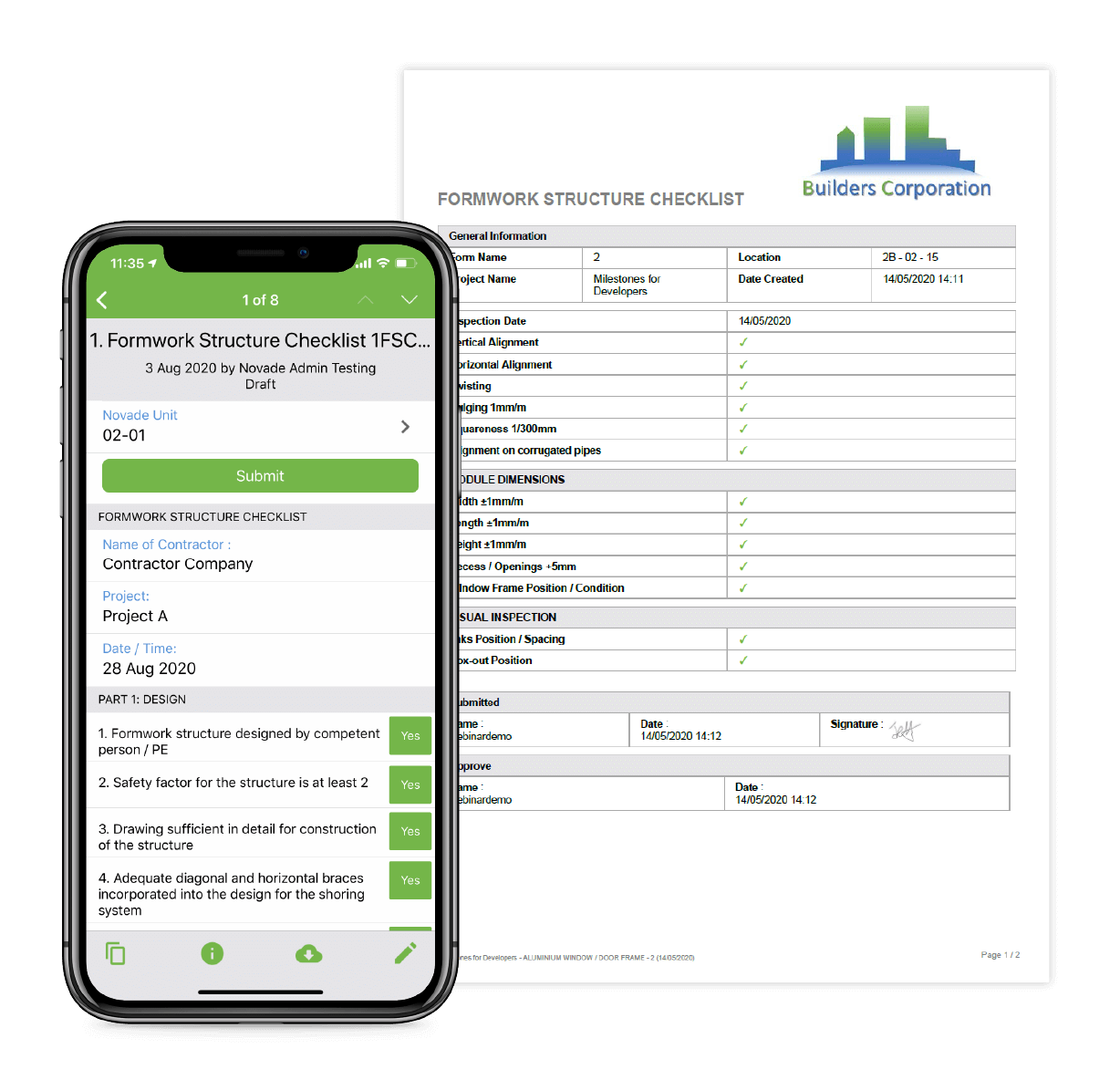
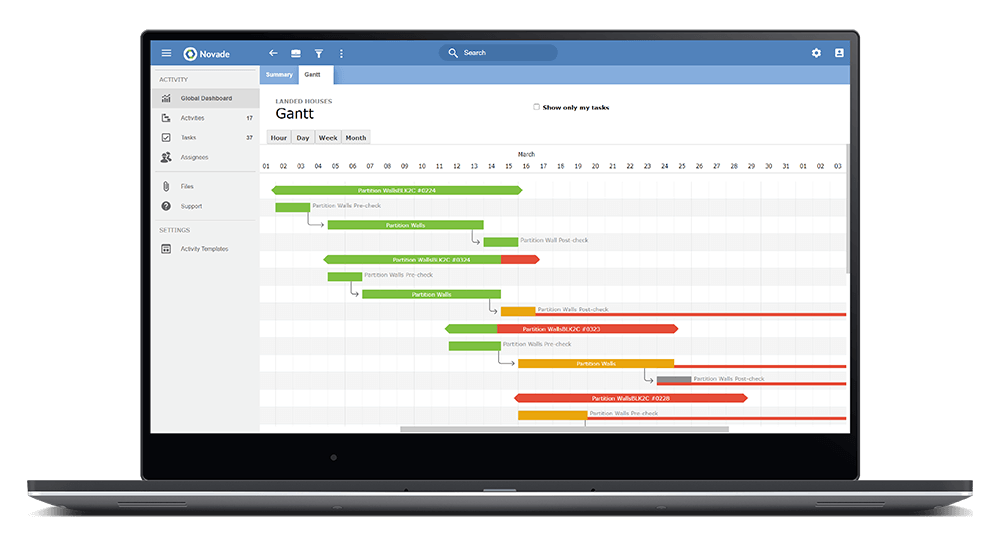
Keep track of project status in real time
Get an accurate picture of what is happening in the field
- View all tasks in Gantt chart
- Select Scheduling or Tracking mode
- View task dependencies to identify bottlenecks
- Hover over a task and get insights on the performance and schedule (number of days overdue, planned end date)
- Easily access any task information
- Quickly update your schedule with drag and drop feature
Optimise resource management and allocation
Monitor assignments with the calendar view
- Visualise the workload for assignees by day, week or month
- Filter information by team, location, asset or construction company
- Easily reschedule or reassign tasks with drag and drop feature
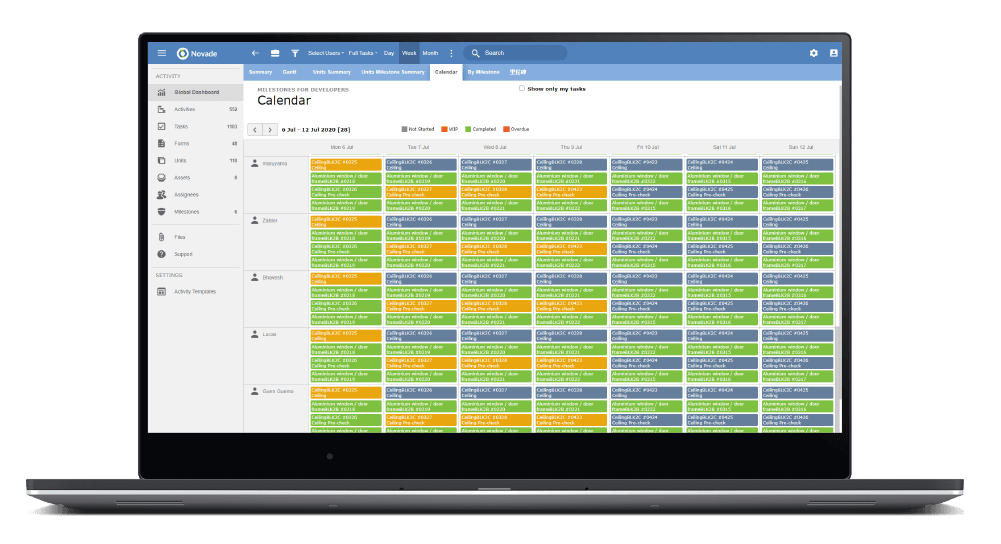
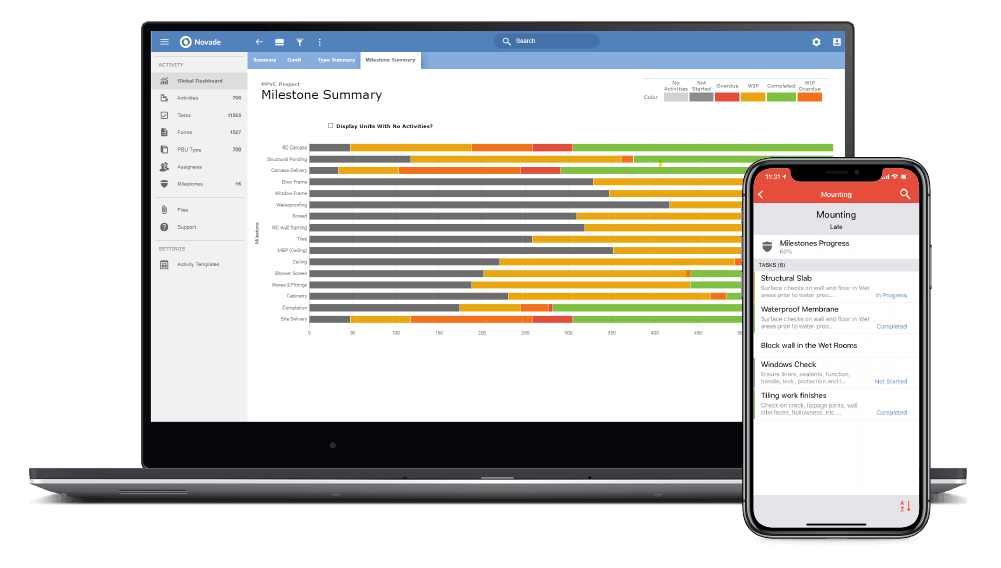
Focus on important milestones
- Leverage Milestones to monitor landmarks of your project life cycle from construction to handover
- Easily set up milestones: create links to related tasks, set target dates
- Milestone status is automatically updated when the associated task status is modified
- At a glance visualisation for all Milestone statuses
- For each milestone, use the construction project management software to easily identify bottlenecks and critical path
Digitalise repetitive sequential tasks
Save time and resources completing tasks such as the following:



Get up and running in a matter of hours
Start working in a matter of hours.
- Identify repetitive project components
- Define a sequence of tasks for each component type
- Set up a template for each sequence
- Assign templates to each component
With the cloud-based construction project management tool, there is no need to schedule for manpower, equipment, and materials.

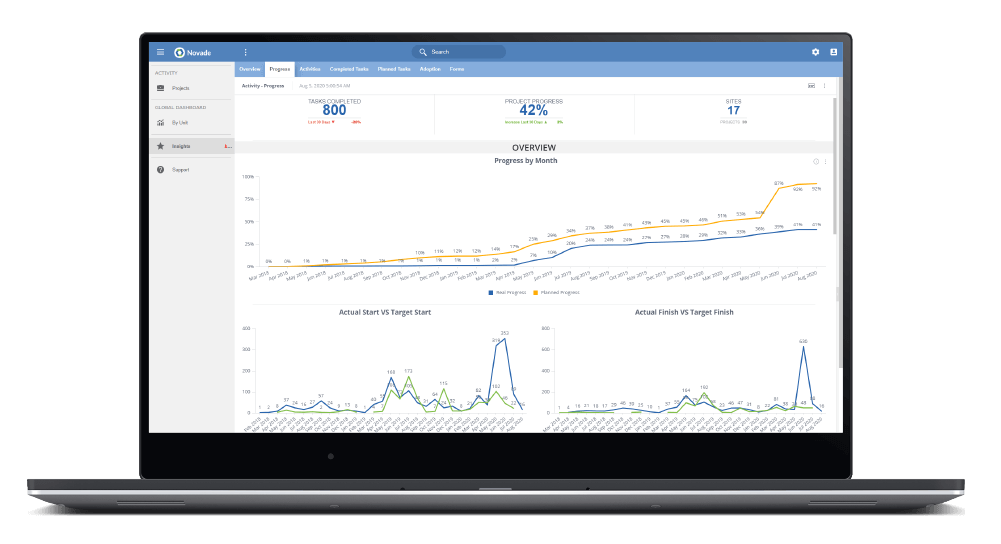
Collect data to improve productivity & traceability
- Conduct powerful analytics on all tasks and types of projects from construction to handover using web-based dashboards
- Analyse historical trends for tasks or activities: get insights on job site performance evolution and prevent delay
- Benchmark average duration for a task or an activity across multiple projects: identify levers to improve job site performance and productivity
Substantial business benefits
Effective project planning and project scheduling, efficient processes, and valuable insights
Make the right decisions with real-time access; no more time wasted in reporting
Digitalised processes help reduce project and job costs
Interested? Schedule a Free Demo








