Construction checklist app
Simplify and automate site processes with the Novade form app
Free for up to 5 users and 5 projects

- ✓ Manual forms and piles of paperwork
- ✓ Compliance headaches and missing records
- ✓ Wasted time chasing submissions and approvals

Say hello to Novade
digital forms
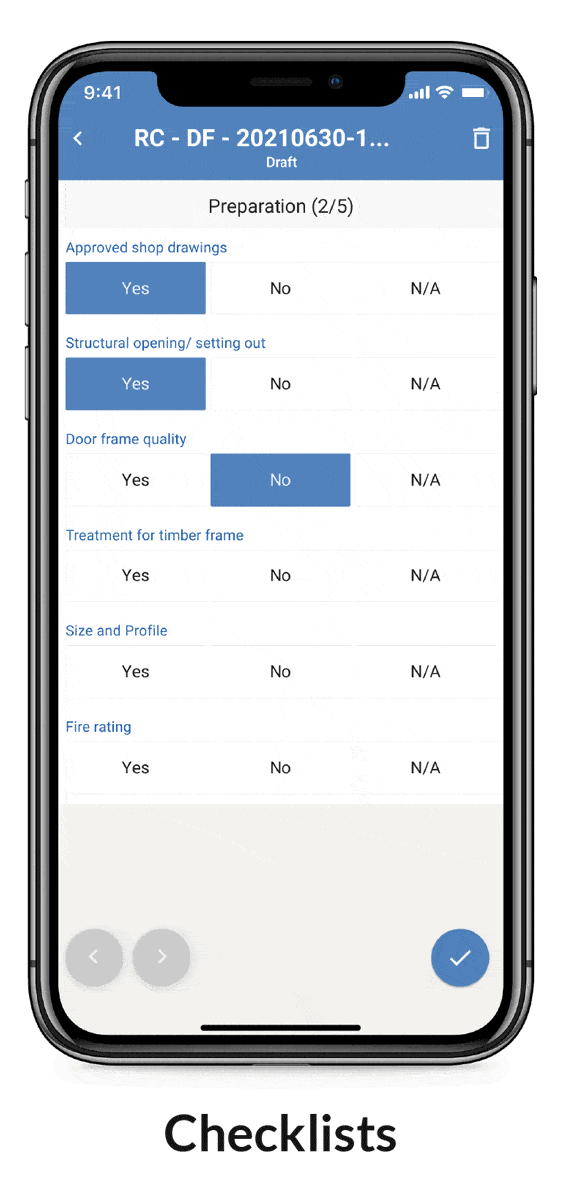
Say hello to Novade
digital forms
- ✓ Mobile access – fill out forms directly on smartphones or tablets
- ✓ No internet? No problem – work offline in remote areas
- ✓ Rich content – add photos, signatures and comments on the spot
- ✓ Efficient workflows – review, modify and approve on the go
Trusted by industry leaders worldwide
Over 1 million checklists completed with Novade every month
Get started straight away with ready-to-use form templates
Choose from our template library including:
|
|



Or create your own templates with our powerful form builder
- ✓ Custom checklists – drop-down menus, checkboxes, mandatory fields, dates, and more
- ✓ Flexible workflows – from simple approvals to complex multi-step processes
- ✓ No-code automations – use logic & calculations to reduce manual work and create conditional workflows
- ✓ Version control – update templates and roll them out instantly to all users

With Novade, you can digitise absolutely any process
Stuck with a tool that doesn’t meet your needs?
Contact us – we’ll create a template for you, free of charge.
Completing forms in the field is fast and simple
Completing forms in the field is fast and simple
Publish, distribute, and retrieve forms in seconds
- ✓ PDF reports – use ready-made format or design your own
- ✓ Data exports – generate Excel files of push to Power BI and other tools for advanced analysis
- ✓ Central repository – easily find all your records with our search engine



Site operator
“Digital sign-offs are quick and easy with the construction workflow software. I save so much time and no longer have to wait around for approvals.”
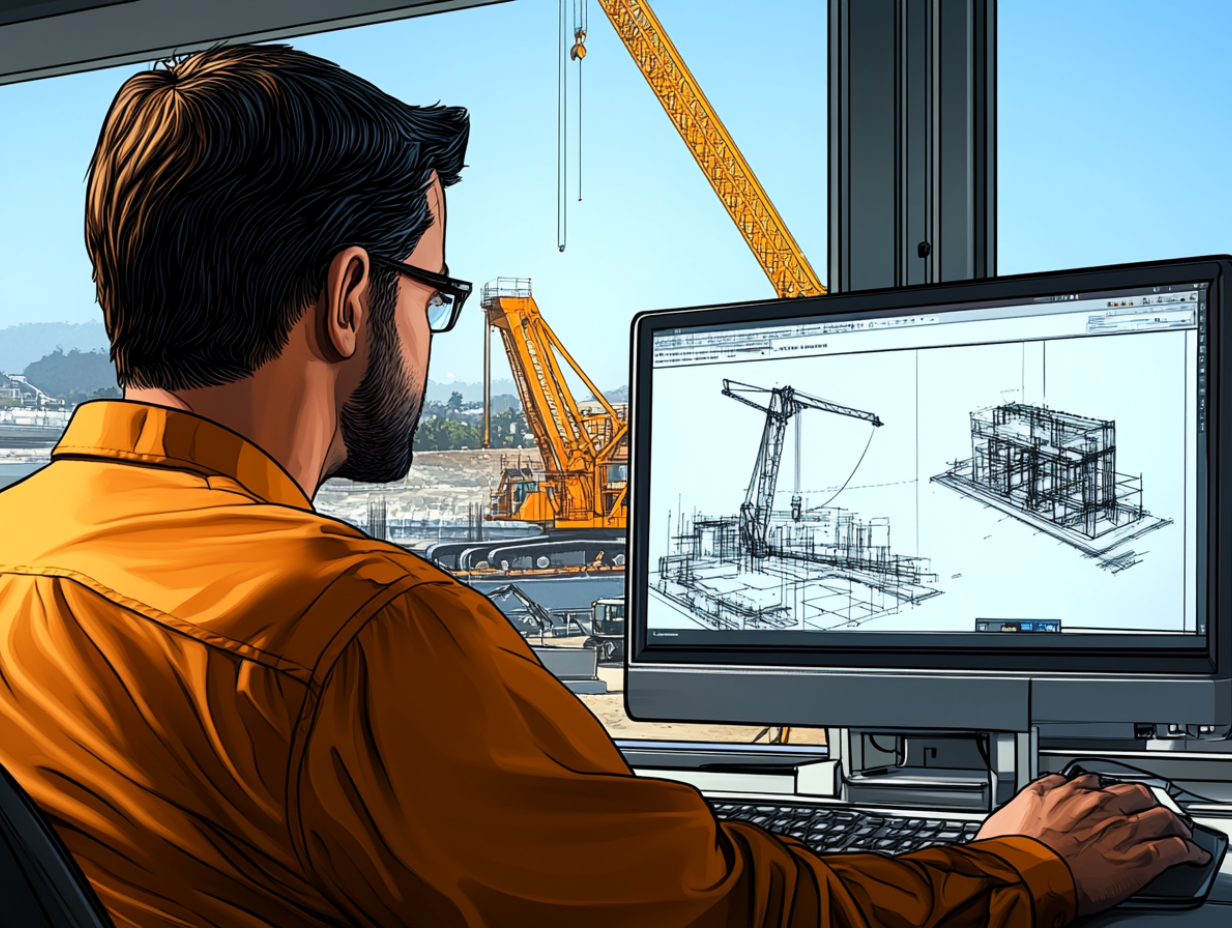
Construction manager
“All our construction checklists are on Novade’s construction form app where I can easily manage progress, quality control, and safety compliance remotely – for every construction project.”

Operations manager
“No more spreadsheets or paperwork flying between sites and offices. Real-time data collection through the workflow management software helps us track progress and manage resources more efficiently.”
Make decisions faster and smarter
- ✓ Real-time visibility – track every process with live feeds, filtered lists and personalised action items
- ✓ Dashboards – use built-in or custom dashboards to monitor status, progress and key indicators
- ✓ Analytics & AI – analyse trends with our Insights module and leverage AI models to detect risks before they escalate


Make a difference with Novade
Save time
Automate data entry, form submissions and reporting
Improve compliance
Standardise processes and ensure full traceability
Unlock the power data
Easily capture field data and turn it into valuable insights
Simplify and automate field processes with the Novade form app
Free for up to 5 users and 5 projects
What are the most common form templates used on jobsites?
On jobsites, various form templates are used to streamline processes, maintain consistency, and ensure that important information is accurately captured and documented. Some of the most common form templates used on jobsites include:
- Daily Reports: These forms help track daily progress, including the work completed, the number of workers on-site, equipment used, materials delivered, weather conditions, and any safety incidents or issues encountered.
- Inspection Forms: These forms document quality control and safety inspections, capturing information about potential defects, non-conformities, hazards, or safety violations, as well as corrective actions taken.
- Permits To Work and Risk Assessment Forms: These safety checklists are used to identify and evaluate potential hazards on the jobsite, helping to establish control measures and mitigate risks.
- Change Order Forms: These forms document changes in the project’s scope, schedule, or budget, ensuring that all stakeholders are aware of and agree to the modifications.
- Incident/Accident Reports: These forms capture information about workplace accidents or incidents, including details about the event, the people involved, the cause, and any corrective actions taken to prevent future occurrences.
- Material Requisition Forms: These forms are used to request materials needed for the project, tracking the quantity, specifications, and delivery information.
- Equipment Forms: These startup checklists, inspection or maintenance forms help monitor the condition and maintenance of equipment used on the jobsite, ensuring that all machinery is in proper working order and compliant with safety standards.
- Time Sheets: These forms record the hours worked by individual team members or subcontractors, helping to track labour costs and maintain accurate payroll records.
- Submittal Forms: These forms are used to document the submission and approval of project materials, equipment, or designs, ensuring that all components meet the project’s specifications and requirements.
- Punch List Forms: These forms track the completion of any outstanding tasks, issues, or defects that must be addressed before a project can be considered complete.
These forms are essential for maintaining accurate documentation, ensuring compliance with regulations, and facilitating effective communication and collaboration among team members on the jobsite.
What are the benefits of using Novade Lite form templates?
Standardisation: By creating and using form templates in Novade Lite, you can ensure that your team members consistently collect and report information using the same format, making it easier to analyze, compare, and share data.
Centralised storage: All form templates and the data collected from completed forms are stored within the Novade Lite platform, making them easily accessible by team members and stakeholders.
Mobile access: Novade Lite is a mobile-first app, meaning team members can access and fill out forms using smartphones or tablets while on the jobsite, ensuring real-time data collection and reporting.
Collaboration: Novade Lite’s platform enables team members to share, comment on, and discuss completed forms, streamlining decision-making, and keeping everyone informed of project updates and changes.
By providing a comprehensive solution for creating and managing form templates, Novade Lite helps businesses improve their data collection and reporting processes, ultimately contributing to better project management and overall success.




