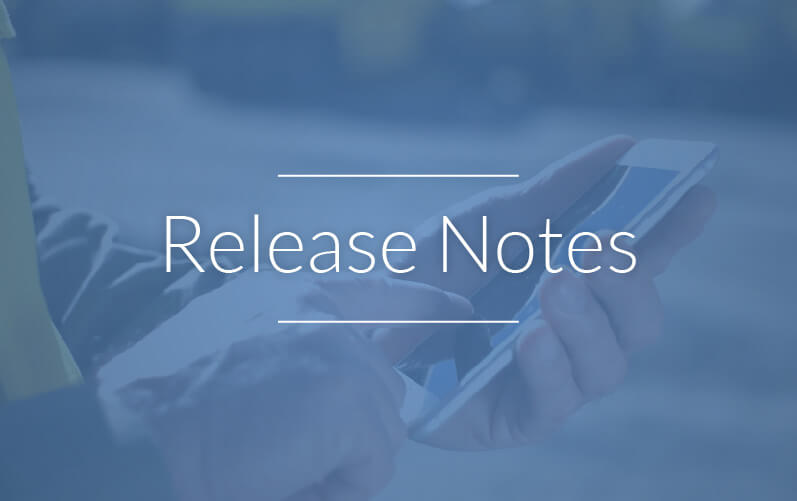Novade Quality
- Web – added the ability for users to set their Defects table to show additional columns for Predicted Completion Date and Predicted Completion Days
- Mobile – added the behaviour where users do not need to select the template/group if there is only 1 template (Form or Group) when creating new forms. But, if there is Template Sequencing, then the templates cannot be skipped
- Default counter for Quality forms is set at the Project Level. Forms will follow a sequence regardless of units
- Web – files (such as word docs, PDFs, etc.) uploaded in a Form’s Files tab will also be placed in Files tab under the Unit
- Mobile – photos (Scan Document) uploaded in Form’s Files tab will also be placed in Files tab under the Unit
- Web – added the RFWI ID to Inspection object view page. Admins can also enable RFWI ID to be displayed for users in the Inspections status table
- Web – added ‘Date Created’ column for Forms table
- Web – added the ability for users to export of RFWIs as Excel files
- Web – added a mismatch table that allows users to track objects with mismatched times
- Web – added the ability for admins to customise RFWI Table View to include Workflow, Template Fields and Properties
- Added the ability for Admins to upload files directly into Unit Types on Web. Subesequently, users will be able to view these files in Units on mobile
Novade Reports
- Added an automation to reinstate a report back to its previous workflow state if the current status is deleted
- Added the ability for admins to share a dashboard configuration with other users
- Added the ability to filter and utilise the report templates when creating a site diary
- Web – added an option to display tables with cycle information in site diaries
- Added the ability to choose the format of the name of PDF exports of reports and site diaries
- Added standard fields for equipment usage
Novade Maintenance
- Removed Stocks from Novade Maintenance
- Removed Contracts and Cost Category from Novade Maintenance
Novade Activity
- Added the ability to reflect the original ‘Form Name’ in the history of the duplicated form
- Added the ability to prevent the update of tracking start/end time when a user is offline
- Added the Display of Actual Start and Actual End Dates of an activity on the table
- Web – displayed the status to easily identify archived tasks
Project Center
- Added an explanation in the defect management settings