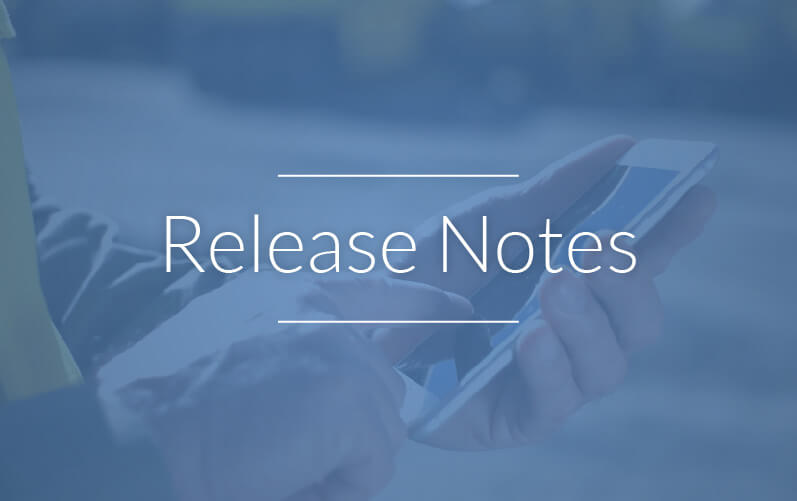Novade Platform
- Web:
- All archived data will now be visible directly in Dashboard Designer (Form, Defect, People) dashboards
- Date range field in dashboard designer is displayed as two separate date fields
- Left pane can be collapsed and expanded to allow more screen area for display
- Multiselect combo box dropdown options have a checkbox for easy selection
- Updated the top bar on the Photo View page to display all available user action options
- Added the ability to paginate project lists on module landing pages for better navigation when there are more than 50 projects
- Added a setting in Manual and Auto Archival. The setting is enabled by default to include Mainforms with Open Subforms. Admins can configure Manual/Auto archival to exclude Main forms with Open Subforms.
- Added checks to the creating and editing of custom fields to ensure Field Labels are always filled and unique
- Added the ability to set up custom links for Quality, Safety-HSE, and Site Diary under the module and/or project landing pages on Web and Mobile
- Fixed issue:
- An issue occuring when a user clicked on Cancel while resizing a picture
Novade Quality
- All archived data will now be visible directly in Defects dashboard > By Case tab
- Web – Extended the ability to move defects to another case for closed cases
- Fixed issues:
- Some unit options were missing in the filter for subcon account
- The page scrolled by itself after modifying some fields
- The value of the date-time fields were corrupted and could not be saved correctly
- Unit dashboards not being displayed when accessed from an URL
- Alert messages were displayed during form creation for empty/unfinished button setups
- Some restored records displayed as archived in some dashboards
Novade Safety-HSE
- Web – Added safety forms to be displayed on the Safety Object Tracker
- Fixed issues:
- Users to create a PTW when an expired PTW from the same template already existed
- Some public forms not being visible in dashboards
- Enable tags selection for subcon users
- User was prevented to access Safety>My Tasks>PTWs tab
Novade Site Diary
- Added the ability to restrict equipment selection in diaries by the team managing the equipment type as set in Assets module
- Fixed issues:
- Diary PDF export not working on mobile
- The history tab of diaries which could not be opened after the deletion of an action in the template workflow configuration
- Selecting people to add in the timecards on a diary
Novade People
- Web – Updated confirmation message for account deactivation
- Fixed issue:
- A login/user account could not be created
Project Center
- Added checks to the editing and importing of Template fields to ensure Field Labels are always filled
- Added a new ‘Form’ field type to templates, allowing users to select and link forms from a specific template for easy reference. Setup includes the ability to restrict which forms are visible for selection, based on criteria such as form state.
- Added to Project Center > Database Settings various fields: “Database Name”, section “Password Policy” with 5 fields, section “Linked Companies”, “Keep a copy of photos in Camera Roll in iOS”
Added an alert to My Account to remind users to use Settings module only to add/remove Workspace modules and review user traffic logs. Admins should use Project Center module for any changes to Workspace configuration/settings and People module for any changes to Users configuration. - Added to Recycle Bin new sections Forms (Project Center) and Forms People. Added the ability to restore Forms (People), Forms (Project Center), Forms (Safety), Meetings, Incidents, PTWs, Requests for Inspection, Inspections (Safety & Quality)
- Fixed issues:
- Colour options for Reports step configuration displayed HTML values
- Windward template could not be uploaded