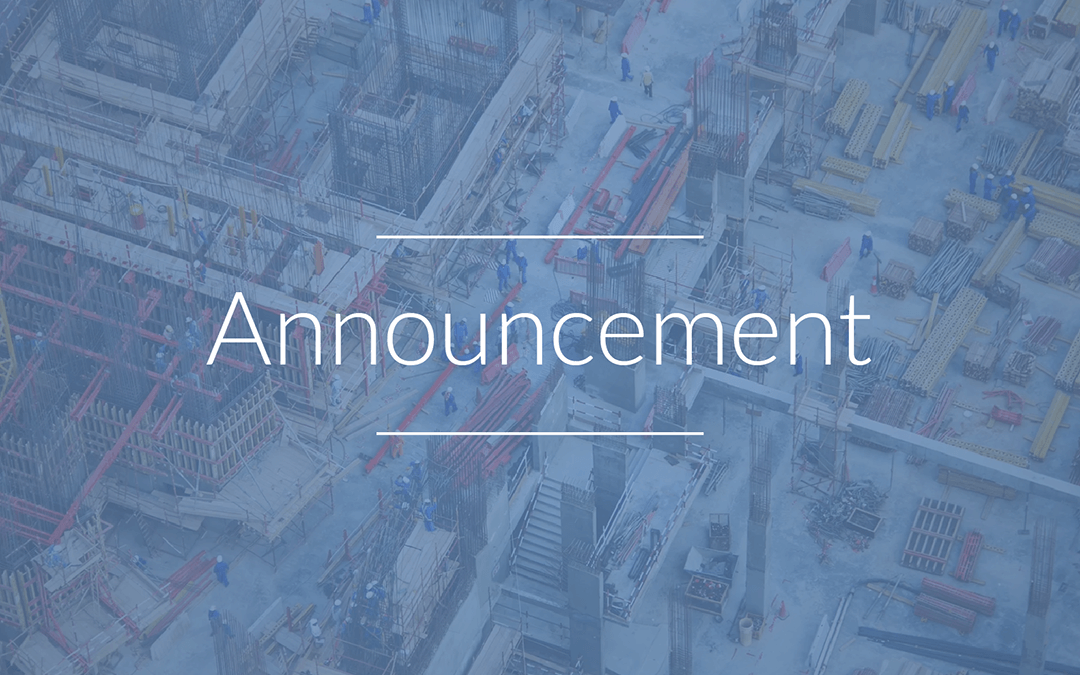We are excited to announce that with effect from 6 August 2020, Novade Activity users will experience a new and improved user interface (UI).
The redesigned Novade Activity UI will enhance the user experience in the following ways:
- A new unit summary page that will allow users to easily find the activities and tasks linked to a specific unit.
- More information and better organisation of the Activity and Task pages.
- New filters will enable users to retrieve desired information quickly.
- Improved display of milestones tracking empowering users to seamlessly monitor project progress.
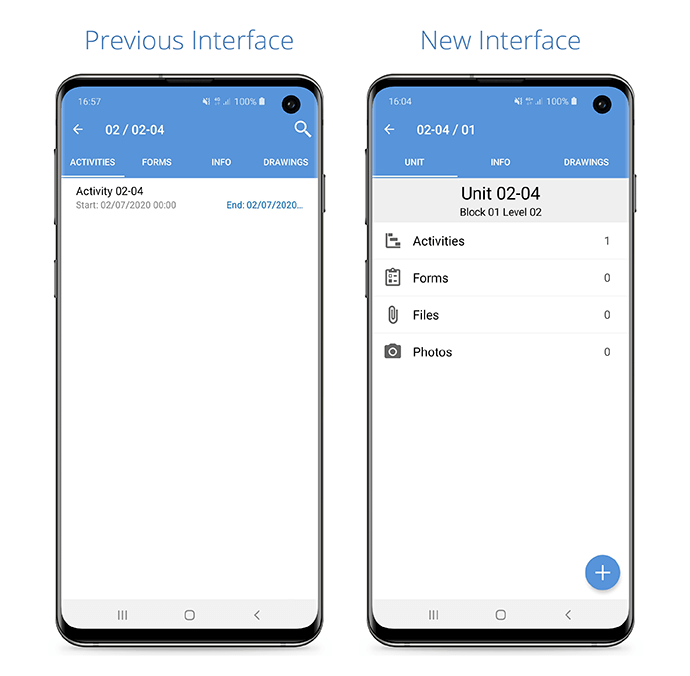
Enhanced & Structured Unit Summary Page
Our team has redesigned a new structured unit summary page. You can now easily access your objects for a specific unit – Forms, Activities, Files & Photos.
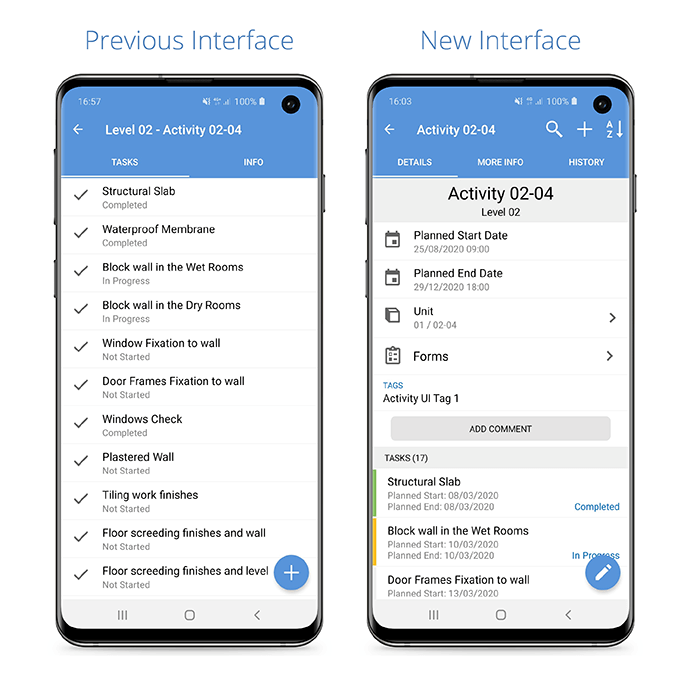
Improved Information Display for Activity
You will now have a clearer, more informative view of an Activity. The changes include the ability to:
- Easily view forms and units linked to the activity.
- Filter and sort tasks in activity with various options such as assignees, task status, and planned start dates.
- Search by keyword and find tasks in the activity.
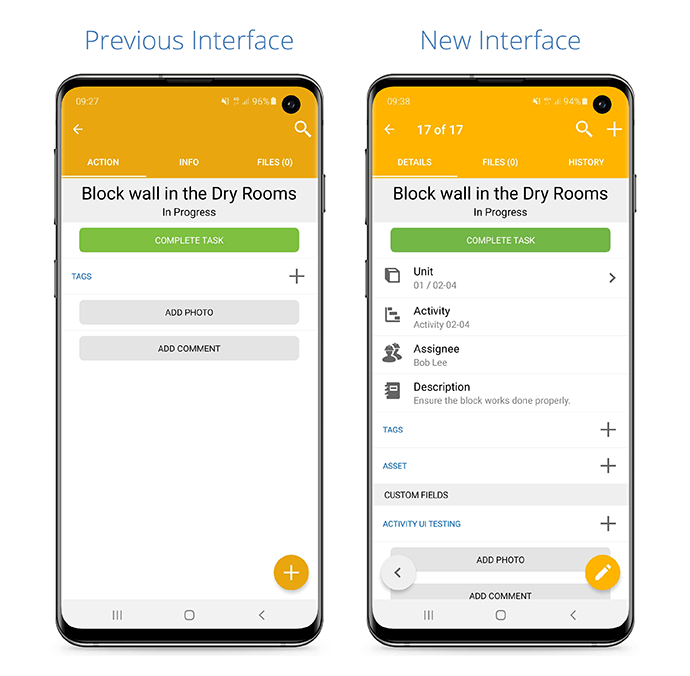
Less Toggling, Key Information at One Glance
The revamped task page now reduces toggling between pages. Starting and completing a task can still be done on this page. In addition, you will be able to immediately view key information of the task – all on one landing page.
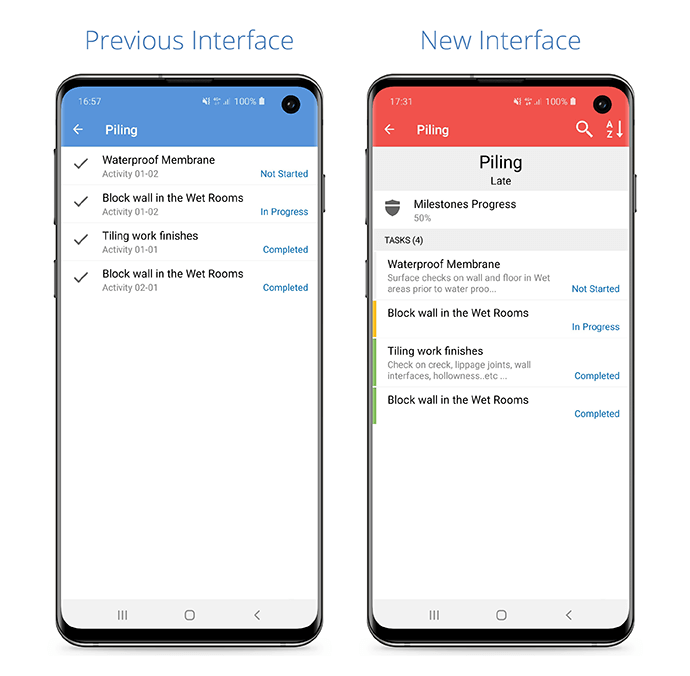
Better & Clearer Tracking of Milestone Progress
With the addition of a progress indicator to the milestone page, this will help you view the progress status of the entire project’s milestones effortlessly.
The new UI now features a detailed milestone page where users can:
- See the status of each task that comprises reaching a milestone.
- Get the completion rate through the percentage and tasks conclusion breakdown.
- On the milestone page, sort the tasks based on status, activities, unit, oldest or newest.
Thank you,
The Novade Team