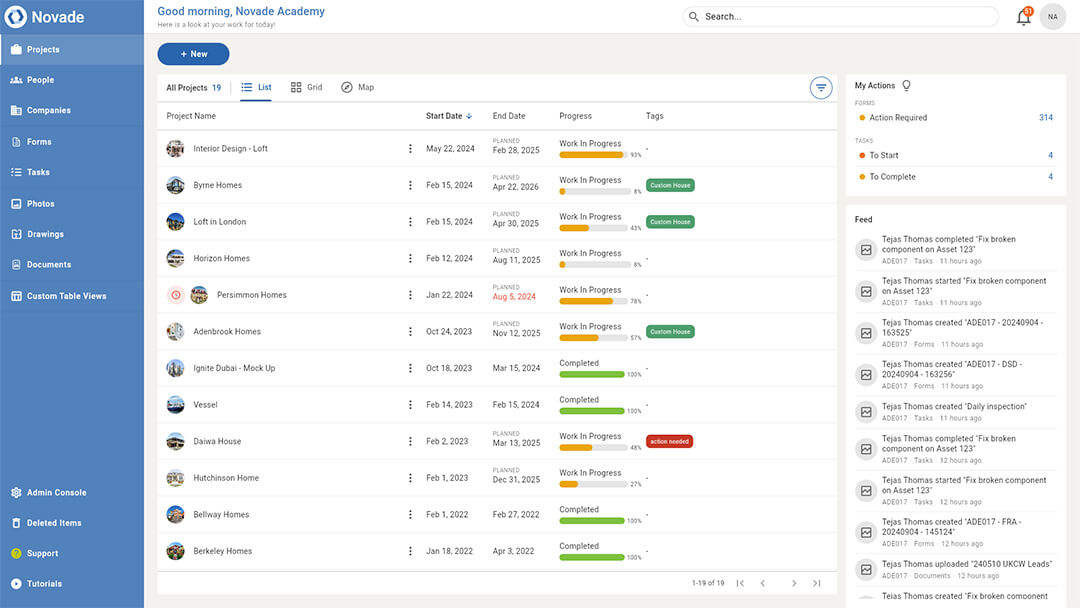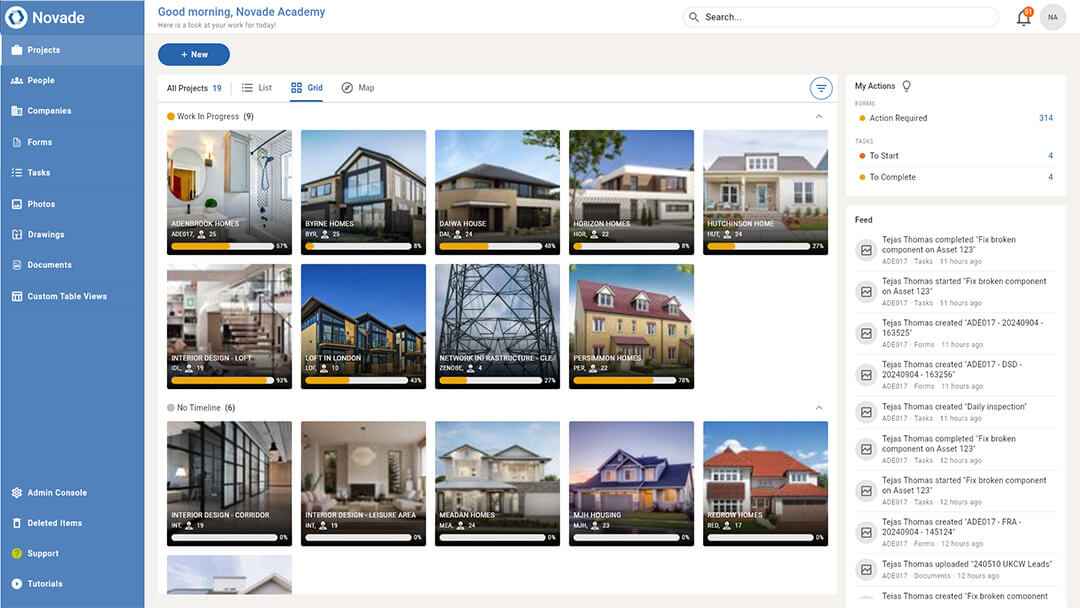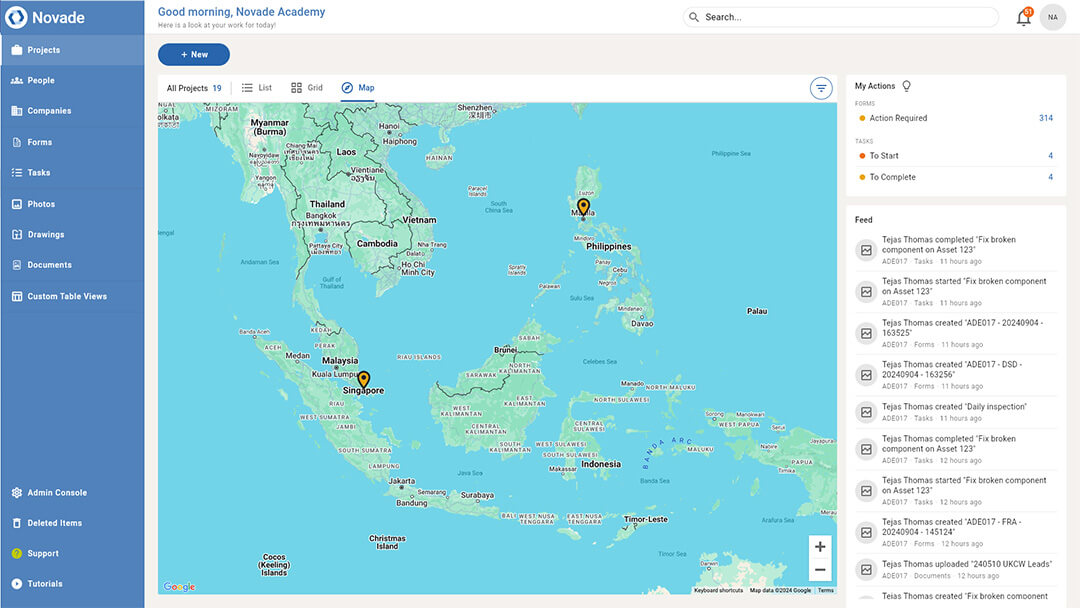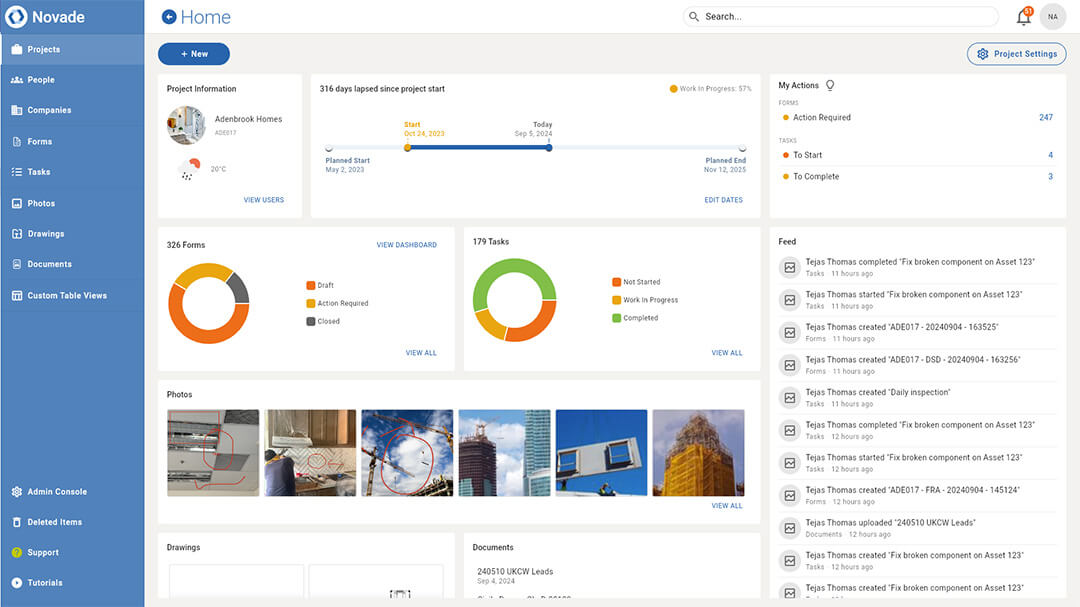The power of the project
Ok, so you aren’t working on the South-North water transfer project in China which is supposedly the largest project in the world, even larger than the international space station and is slated to take 50 years and $62 billion to complete. All you have are a 100 smaller installations of security cameras or 50 solar roofs to put in place or any number of other types of work that need to be delivered on time and on budget with all potential risks managed. These are projects that have a start and end date, a budget, people assigned to work on them, documents to be referred to and drawings to be used during the work. The power of the project is that it is a contained system that can be used to coordinate effort and ensure that any work that needs to be done is started, tracked and delivered with the right resources and the optimum outcome and as close to spec as possible.
And to deliver projects with all the associated processes that need to be tracked you will need the right digital tool. Let’s take a look at what projects entail:
Projects serve as the central hub where all related tasks, documents, and data are stored and managed. This structure offers several key benefits:
Streamlined Communication and Collaboration
A Project-based approach allows all team members, from managers to on-site workers, to access the same information in real-time. This reduces the likelihood of miscommunication and ensures that everyone is on the same page. With all relevant documents, schedules, and updates centralised in one location, team collaboration becomes more efficient and focused.
Improved Task Management
Within each Project, tasks can be broken down into specific steps, assigned to individuals or teams, and tracked from start to finish. This granular level of management ensures that no detail is overlooked, deadlines are met, and accountability is maintained. Project managers can easily monitor progress, identify bottlenecks, and adjust resources as needed.
Centralised Documentation
Job sites often involve a vast amount of documentation, from safety protocols to equipment logs. Organising these documents within a Project ensures that they are easily accessible when needed. This centralised approach not only saves time but also reduces the risk of errors that can occur when documents are stored in multiple locations or formats.
Enhanced Visibility and Reporting
Projects provide a clear overview of the entire job site’s operations. With dashboards and reporting tools integrated into the platform, stakeholders can easily monitor key performance indicators (KPIs), track project milestones, and generate reports. This visibility is crucial for making informed decisions and demonstrating progress to clients or upper management.
Scalability and Flexibility
Whether managing a small project or a large-scale operation, the Project-based structure within a can easily scale to meet the needs of the job site. As the project grows, new tasks, teams, and resources can be added without disrupting the existing workflow. This flexibility allows for seamless adjustments in response to changing project demands.
Risk Management
Projects enable better risk management by providing a framework for identifying potential issues early on. By tracking tasks, resources, and deadlines within a Project, managers can anticipate problems and implement solutions before they escalate. This proactive approach minimises delays and cost overruns, ensuring that the project stays on track.
In Novade Lite, a whole toolkit is available for Project Management. Here are some of the key features available:
- Project timeline: Start and End dates visualised simply
- Project Progress: simple progress updates in percentage
- Project cover images: to distinguish projects from each other
- Project codes: to easily identify processes from multiple projects
- Geolocation: to visualise projects on a map as well as display current weather conditions
- Tags: to categorise projects in a flexible way
- Different project views: list, grid and map
- Ability to assign people to projects so that only the right people have access
- Ability to assign form templates to projects so that workers have access to the right forms in the field
- Ability to upload drawings with version control to projects
- Ability to upload documents to projects
All Projects Page (List View)
All Projects Page (Grid View)
All Projects Page (Map View)
Single Project Page
Stay organised, stay ahead.
—
Take it for a spin and if you need assistance in getting started, reach out to us at [email protected].