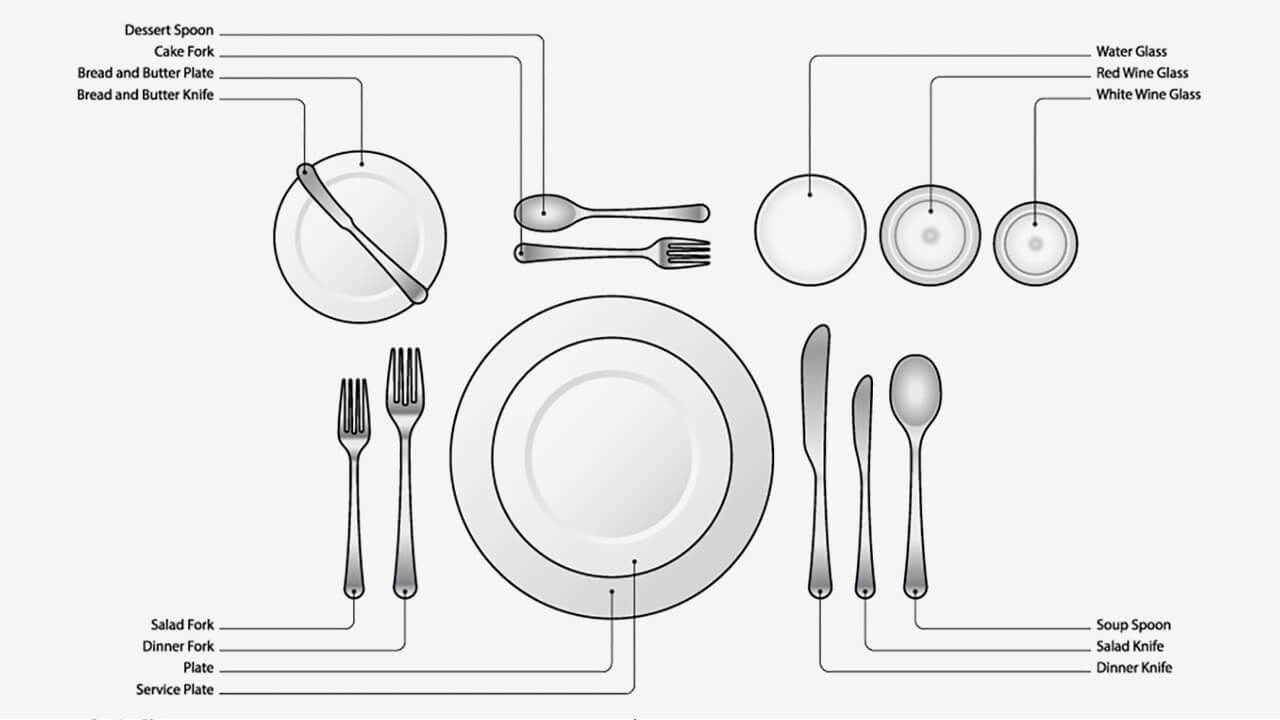The table is set. Shall we dine?
Formal table settings can get confusing. I never know which fork or spoon I need to use or why there needs to be a different glass for everything. But let’s set aside snooty dining for a second and talk about another kind of table and settings that will make your life easier, not more difficult.
We’re talking about Tables in Novade’s forms.
Let’s face it, the number of forms that need to be filled up on site everyday can get overwhelming. It’s even worse when they are all paper forms, because you need to file those suckers and then finding them is a —– , fill in the blanks.
But it is also true that at times digitising forms can be difficult especially those forms that need multiple entries on the fly, like a snagging list, or a timecard, or an inventory list. Not all digital tools make this process easy, but with the Novade app you can now configure your form templates to allow repetitive data to be entered on the fly. Simply use our Form Template Builder to add a field type called a Table and configure it as needed. You can add various field types such as single select, multi-select, and signature fields in a table format (only exception for now is the Media field). You can read all about how to add a Table to your Form Templates here.
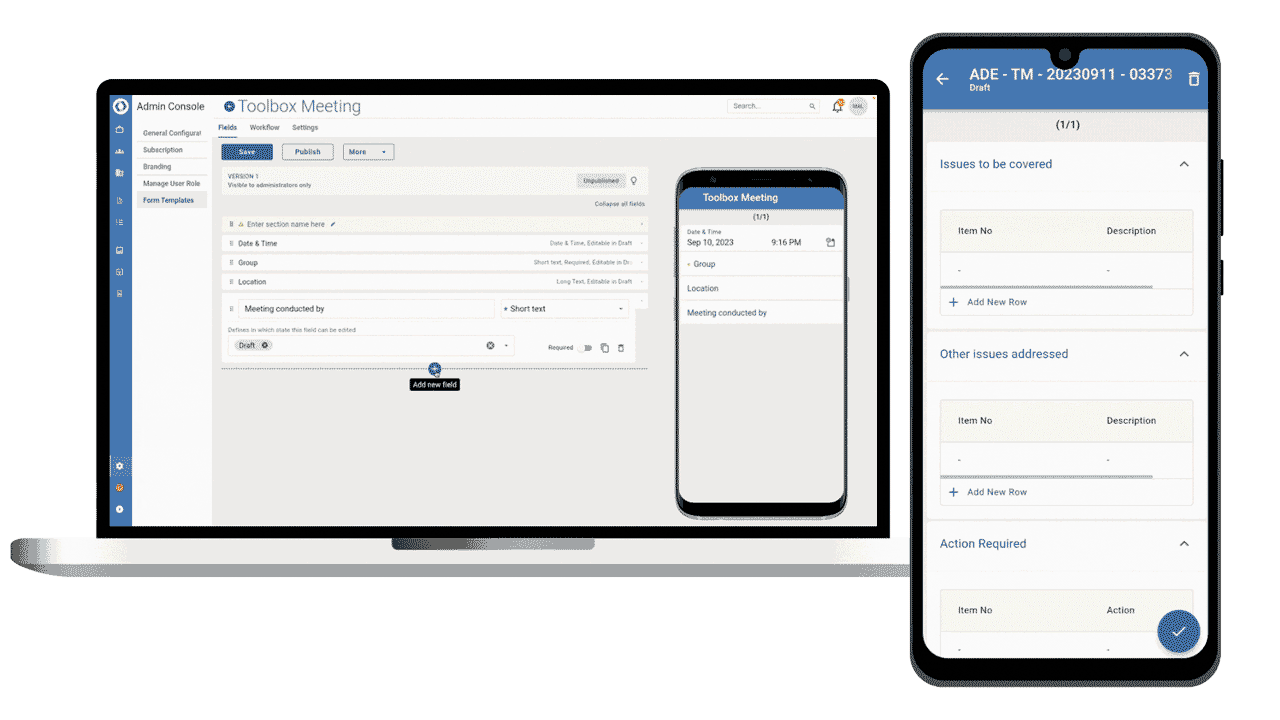
The following are some form templates with tables that we’ve made available on our template library. You’ll find these templates and many more at: https://library.novade.net
Predefined Templates with the Table Field
Quality
Snag/Punch/Defects List (Simple)
Snag/Punch/Defects List (Detailed by Type)
Progress
Site Diary (Table Entry)
Ad-Hoc Worker Timecard
Safety-HSE
Toolbox Meeting (Table Entry)
Confined Space Permit to Work
Working in Confined Space Checklist
Maintenance
Air-Conditioner Service Record
Equipment Maintenance Log
Meter Reading (Maintenance)
We also have a Formula type field that lets you reference other fields and perform simple mathematical calculations. Need to add a bunch of values together and get the average? No issues. You can read more about how to set up a Formula field here.
We haven’t been grasshoppers all summer. There’s plenty of ant in us.
Go ahead and take it for a spin and if you need assistance in getting started, reach out to us at support.nl@novade.net.